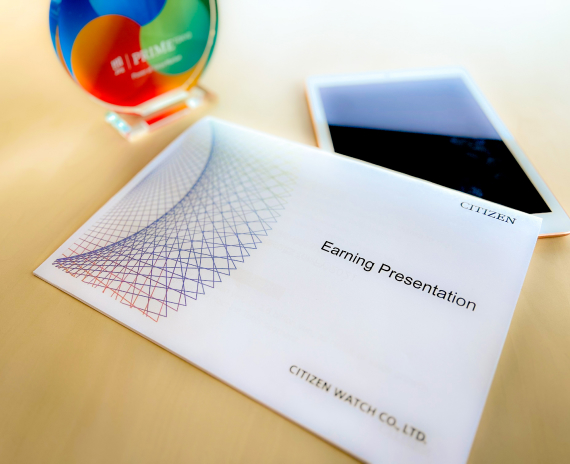- TOP
- Legal Information
- About this site
About this site
Copyright, Trademark
The copyright for the content (including but not limited to information, material, images,
design) on this website
belongs to Citizen Watch Co., Ltd. (hereinafter referred to as "the company") or its affiliates. Any
secondary
use, copy, sale of the contents without the advance permission is strictly prohibited.
Names of the company's products or services contained on this Website are trademarks or registered
trademarks of
Citizen Watch Co., Ltd. (some trademarks and registered trademarks may belong to Citizen Group companies).
Names
of other products or services are generally trademarks or registered trademarks of the respective companies.
Obtaining Cookies and Access Log
Our website will send a "cookie," a small summary file, to your computer. This allows us to recognize your
computer the next time you visit, without bothering you with another request to register.
If you do not wish to receive cookies please refer to your Internet Browser to learn how to block all
cookies, or
receive a warning before a cookie is stored. Please remind that service may not be available due to the
rejection
of cookies.
Our Website (except for the privacy policy and its use) also obtains an access log, which enables it to
obtain
usage information concerning pages visited. This information is used solely for the purpose of analysing
access
history and shall not be used for any other purpose.
Disclaimer
Citizen Watch Co., Ltd. will neither represent nor warrant the appropriateness or accuracy of the contents on this website and will not take any liability. The contents or URL on this website may be changed or deleted without advance notice. It is strictly prohibited to change, modify or overwrite the contents on this website.
Linking
Linking to this website is basically free, however, linking may be refused subject to the contents of the linked site or the manner of linking.
How to use voice reading out function and attention
When your user clicks the Listen button, ReadSpeaker Enterprise Highlighting opens our player and starts reading the content of the page. The text is also highlighted while it is being read, reinforcing a better understanding of the text.
From Text to Speech in Seconds
1. The user visits your website and sees the Listen button.
2. The user selects some text or clicks the Listen button for the full text.
3. ReadSpeaker collects the text and produces the speech.
4. ReadSpeaker streams the audio to the user.
Attention
・It might not be correctly read the name of a person, a place, the proper noun, and the
abbreviation, etc,
because the computer automatically read out.
・Our company cannot assume all the responsibilities when some damage occurs indirectly
by immediately by using this service. Please acknowledge it beforehand.